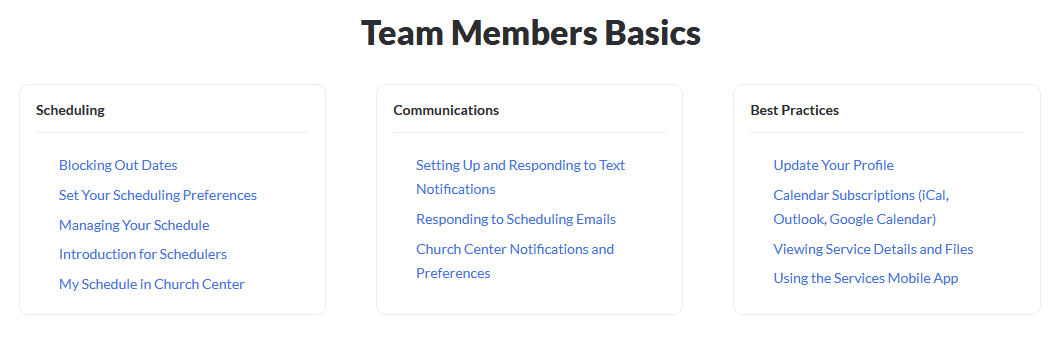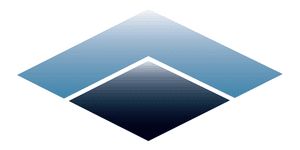Welcome to Services!
If you serve as a volunteer in the Sunday morning services you've probably been told about Services or Planning Center. These are amazing tools that keep our growing number of volunteers and ministry partners all working together and ensuring our Sunday services run smoothly.
Planning Center Services is an online system that allows you to manage your schedule, update contact information, and access plans and files. You can access Services from the web or the mobile app on your phone or tablet.
Watch the introduction video on accessing Services from the mobile app, and read on to learn how to make the most of your account and know what to expect!
How do I access the mobile app?
With the Services mobile app, you can manage your schedule or prepare for your service. You can install the Services mobile app to your device from:
What can I do in Services?
You can manage your schedule, update your information, and access service information from the Services web or mobile app.
Manage the schedule for yourself and your household from your My Schedule page.
- Accept or decline scheduling requests.
- Sign up for open positions.
- Block out dates that you know you will be unavailable to serve.
Update personal information from your profile.
- Manage your scheduling preferences.
- Update your contact information and profile picture.
- Reset your password.
- Set up text messaging.
Additional Training
Want to learn more? We've got you covered. Planning Center offers all kinds of training material over at their help desk. You can dive into any number of the features we mentioned and learn exactly how to get the right things done. Team Member Basics